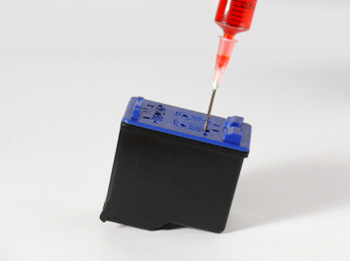
 The following steps can guide you to an easy refill of your Brother Printer cartridges. The different models have little variations in the procedures other remaining the same.
The following steps can guide you to an easy refill of your Brother Printer cartridges. The different models have little variations in the procedures other remaining the same.
Brother printer cartridge LC01C, LC01Y, LC01M and LC01BK (MFC 7000 series)
1. Place any absorbent material like a towel underneath before refilling the cartridge.
2. After filling ink in the syringe bottle remove the needle and put the cone shaped adaptor on it
3. Find the hole in the cartridge through which the ink flows out and turn the exit port down facing your lap.
4. Slowly inject the ink from the syringe bottle into the cartridge until the ink starts coming out of the vent hole and is not foamy.
5. Now turn the cartridge the other way round so that the vent hole faces you and the exit port is towards your lap.
6. Put the needle back into the syringe bottle and inject the needle into the vent hole. Continue injecting till the ink comes out of the exit hole and stops foaming.
7. Leave the cartridge in this position for about ten minutes. Then repeat the 6th step and let it rest for another ten minutes.
8. Install the cartridge in the printer. If it has to be transported then an electrical tape can be used to cover the exit and vent holes but must be removed before printing.
Brother printer cartridge LC41C, LC41Y, LC41M, and LC41BK
The first step is the same.
1. Find the label saying LC41 with the letters such as C, M, Y or BK representing colors.
2. Holding the label side up, on the right side find a window towards the top of the cartridge. Make a hole in the window with a smoldering iron or some heated metal thing.
3. Fill the syringe bottle like step 5 mentioned above.
4. Inject the ink slowly with the syringe bottle into the window on top right of the cartridge. Fill the entire cartridge.
5. Seal the window with black electrical tape.
6. Install in the printer.
Brother printer cartridge 700 and 710
In this cartridge there are two basic designs:
• Black or uni-color cartridge holding black or any other color
• Tri color cartridge holding three colors
These cartridges have the same structure i.e. an internal sponge but the uni-color has one chamber and tricolor has three chambers for cyan, magenta and yellow colors. The first step for refilling remains the same.
1. Hold the tricolor cartridge horizontally on some surface and with a sharp knife cut the plastic top revealing three holes for the three chambers in the cartridge.
2. For the uni-color cartridge fill 10 to 15ml of the syringe bottle with ink and in tricolor fill only 5ml of ink.
3. Create a single fill hole of about 2mm in the uni-color cartridge with a pin on the lower level of the top surface.
4. For the tricolor insert a syringe or toothpick in each hole to see which hole takes which color. You can tape two holes so that ink contamination can be prevented while filling.
5. Insert the syringe needle into a hole and inject slowly and deeply into the sponge. Repeat this process for the other holes as well with different syringes.
6. Remove the tape from the holes of the tricolor cartridge and put the red top back on and tape it.
Brother printer cartridge HJ100 and HJ400
There is very difference in this cartridge. The first step remains the same.
1. Start with a screw in the vent hole which is opposite to the longest side of the cartridge which is opposite to the print head.
2. Draw the plug out with screw. Fill the syringe bottle half with ink and insert in the hole. Inject slowly and deeply into the sponge.
3. Expect some dripping. Tape the cartridge you have to transport it.





More Stories
Brother P-Touch PDT600 – Best Overall Label Maker
Best Photo Printers for the Holidays
New Arrival of HP564 Ink Cartridges