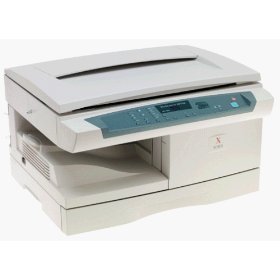
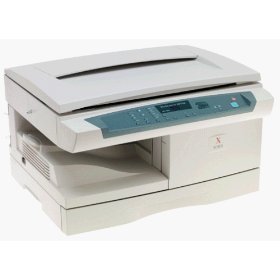 Here are some common error codes and their troubleshooting tips:
Here are some common error codes and their troubleshooting tips:
Job cancelled: In case you have deleted a scan job before it could be completely transferred into the scanner’s database such error occurs. Try resending the scan and make sure you do not delete the job.
Failure in the remote directory’s lock: In case the folder with extension .ick is not removed properly after the scan. It could also occur if the destination disk is completely full. Remove the .ick folder and resend scan. Make sure the configuration entered in the Xerox device is correct and that the scan database exists.
Invalid protocol: This type of error message occurs when the particular protocol has not been enabled inside the Xerox device. You need to enable the particular protocol.
File transfer failure: This kind of error message occurs in case the network is down or if the disk is full or if the scan database path is incorrectly specified. You need to check the status of the network as well as amount of disk space. Also make sure the path to the scan database is correct.
System cancelled job: In case if the sensors for the document handler is defective this error message occurs. It could also happen if these sensors have not been installed properly or if a person is lifting the edge of a large document from the trail sensor. You need to resend the scan and if the problem isn’t because of a person then it is definitely hardware or a setup issue.
Error engine: This error occurs usually in the Okidata laser 400 series. Make sure to replace the ROM chip first. If this does not work, try replacing the circuit board of the engine controller.
Error code 71: This error code indicates a fuser error in Okidata device. Make sure to replace your fuser. Or else try checking the main board.
Error code 173: In case if the fuser temperature is low this error occurs. You need to replace either the fuser or the thermistor inside the fuser.
Fatal error 140: Error code 140 indicates the drum down and up process of the images is not functioning properly. The error code 140 means the problem is with the yellow drum while 141 and 142 indicate problems with the magenta and cyan ones respectively. Try resetting the drums for image first. Then try resetting toner cartridges. You also will need to reset the assembly for the sensor spring for the contact.
Error code 020: This is another of the fatal error codes and indicates a power problem in the network. You need to make sure that the power cable is in direct connection with the outlet on the wall. You could also try replacing the cable or use a different network if this does not solve it.





More Stories
Brother P-Touch PDT600 – Best Overall Label Maker
Best Photo Printers for the Holidays
New Arrival of HP564 Ink Cartridges